
Recruiters are responsible for bringing young and bright talent to a corporation. For this, they have to do several things. Some of them include going through the CVs of potential candidates, scheduling interviews, and managing documents that are relevant to the hiring process.
All this can be a bit tricky, especially managing so many documents. Fortunately, it can be made easier with automated tools. But which tools are they? Well, in this article, we’ll list them and discuss how each can help you with document management as a recruiter. So, without further ado, let’s get right into it.
Top Tools for Recruiters to Improve Document Management for Recruiters
The following are some tools that help recruiters manage documents and make the hiring process easier.
1. Greenhouse
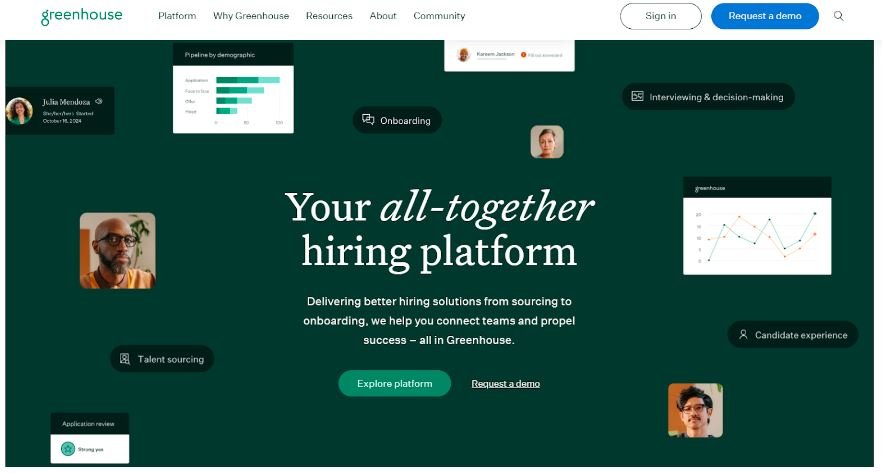
Greenhouse is an applicant tracking system (ATS.) It enables recruiters to centralize candidate information, track applications, and automate stages in the recruitment process. This leads to almost no physical handling and use of documents as the whole process is carried out by the tool.
Additionally, Greenhouse lets recruiters manage the hiring process according to their preferences and needs. Candidate profiles are organized automatically, making them easier to search and retrieve.
Another thing that we really like about this tool is that it offers data analytics and reporting as well. You can track the whole hiring process and make adjustments to your strategies if needed.
Key Features of Greenhouse
- Customizable hiring stages to fit the unique needs of each role.
- Offers detailed reporting for hiring metrics.
- Allows teams to rate and leave feedback on candidates.
- Enables recruiters to minimize the use of physical documents.
2. Google Workspace

Google Workspace provides various cloud-based tools. They include Google Docs, Drive, and many others. The purpose of these tools is to allow people like recruiters to store, organize, and collaborate on documents in real-time.
Resumes, cover letters, and interview notes can all be stored in one place and that is Google Workplace. Furthermore, these documents can be accessed from anywhere at any given time, unlike physical ones.
With features like comments and live edits, you can work with applicants at the same time and make the hiring process easier for yourself and for them. Not only that, Google Workplace’s search capabilities simplify retrieving digital documents based on keywords, dates, or names.
KEY MARKET INSIGHTS:
According to the leading research firm Fortune Business Insights, the global document management system market size was valued at USD 6.23 billion in 2023. The market is projected to grow from USD 7.16 billion in 2024 to USD 24.91 billion by 2032, exhibiting a CAGR of 16.9% during the forecast period. Additionally, the U.S. document management system market is expected to grow significantly, reaching an estimated value of USD 5,766.7 million by 2032, as players are developing and investing in advanced DMS solutions to meet the growing data demand.
Key Features of Google Workplace
- Offers access control so you can set permission levels for viewing, editing, and sharing documents.
- Tracks document editing over time so you can roll back to the old version if needed.
- Eases document management by storing everything in one place.
3. JPG to PDF Converter

Recruiters often need to manage documents in a consistent format, such as PDF, for easy storage and retrieval. Additionally, sometimes, resumes are provided in a JPG image format and they have to be stored as per the dates they were received or the specific job roles that they are for.
This is where the JPG to PDF converter comes into play. This tool is useful when dealing with photos of resumes or certificates. By letting recruiters convert these pictures into PDFs and storing them in a single file, accessibility, and searchability can be improved.
Not only that, with JPG to PDF Converter, you can share a single PDF file that contains all the resume pictures of a specific date with your colleagues rather than sending them one by one.
Key Features of JPG to Word Converter
- Provides a user-friendly interface so you know exactly what is supposed to be done to use the tool.
- Conversion of images is quick.
- Is available to use on all devices, including desktops, mobiles, and tablets.
4. HireAbility
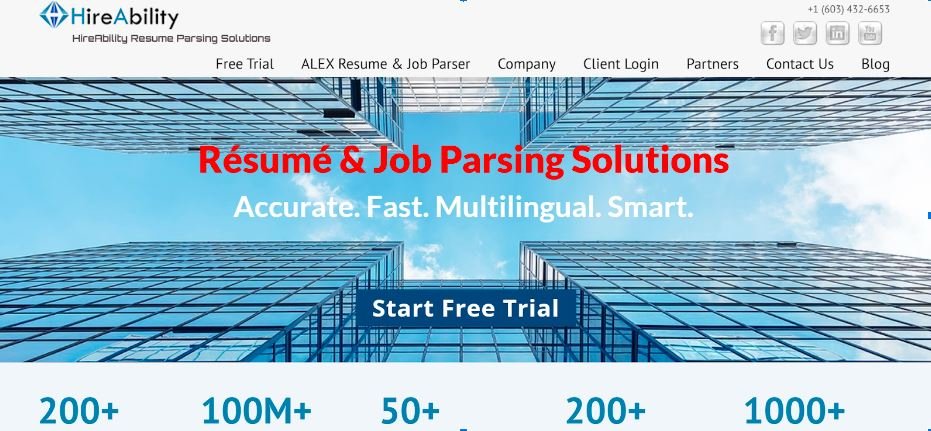
HireAbility is a resume-parsing tool that extracts and structures data from resumes and job applications automatically. This helps recruiters make searchable profiles for each applicant without much effort.
This tool can come especially in handy when you receive resumes that are not structured properly because come on, not everyone knows how to make a great resume.
Additionally, HireAbility speeds up the recruitment process by highlighting qualified candidates based on specific skills, experience levels, and certifications.
The tool’s resume parsing ability saves time on manual data entry and ensures that the candidate profiles are accurately populated in an ATS.
Key Features of HireAbility
- Allows filtering candidates by specific keywords, experience, or qualifications.
- Has the ability to integrate with ATS, allowing parsed data to be directly added to candidate profiles.
- Supports various file formats such as PDF, DOC, and even HTML.
- Removes the need for manual data entry and automates the structuring of unattractive resumes.
5. Docusign
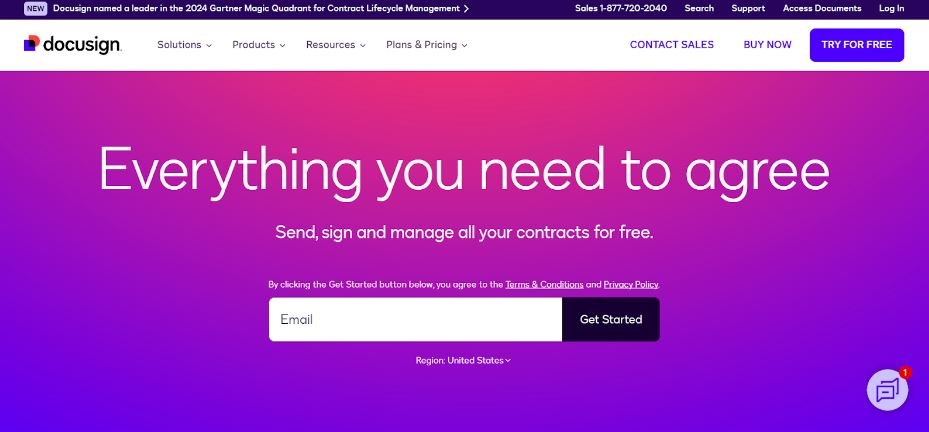
At the end of the hiring process, the recruiter and the applicant both have to pen down their signatures on the terms and conditions document. This is where Docusign can help, especially for hiring remote employees.
It is an e-signature tool that enables secure and quick digital document signing for hiring paperwork, contracts, and onboarding forms. This way, Docusign simplifies document handling, eliminating the need for physical paperwork.
Furthermore, the tool keeps a record of all the signed documents so they can be accessed later. Candidate experience can also be improved with Docusign as they won’t have to travel just to sign a couple of documents in the office.
Key Features of Docusign
- Provides e-signature services that are secure and can be encrypted.
- Streamlines the signature process with reminders and status trackers.
- Offers reusable templates for recurring documents such as offer letters.
Final Words
Recruiters play a vital role in finding top talent for organizations, but managing documents throughout the hiring process can be challenging.
Fortunately, automated tools such as Greenhouse, Google Workspace, JPG to PDF Converter, HireAbility, and DocuSign can streamline document management. Greenhouse centralizes candidate information and offers data analytics, while Google Workspace provides cloud-based tools for real-time collaboration.
HireAbility automates resume parsing to create searchable profiles and DocuSign simplifies digital document signing.