URL management plays a crucial role in determining the effectiveness of a website’s overall performance, particularly from an SEO perspective. A well-organized and optimized URL structure can have a significant impact on how easily search engines crawl, index, and rank a website. In this article, we will explore the importance of effective URL management, the best practices to follow, and the steps to take to ensure your website performs at its best in search engine rankings.
Understanding URL Management
A URL, or Uniform Resource Locator, is the web address that directs users and search engines to a specific webpage. Managing URLs properly is key to ensuring that the search engines can easily discover, index, and understand the content of your site. Additionally, an organized and optimized URL structure helps both users and search engines navigate your site with ease.
When discussing URL management, it’s essential to cover several aspects: URL structure, canonical URLs, URL redirects, and the handling of dynamic URLs. Each of these elements plays a role in how effectively your website communicates with search engines and provides a seamless experience for your users.
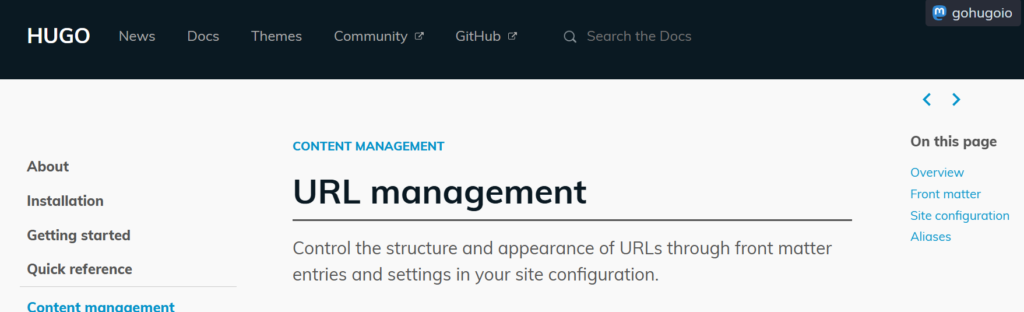
The Importance of URL Structure for SEO
URL structure refers to how the individual web pages of a site are organized within the website’s overall hierarchy. A clean and well-organized URL structure is crucial for both search engines and users, as it provides clarity, ease of navigation, and context for each page’s content.
Best Practices for Structuring URLs
A well-structured URL should be easy to read, concise, and descriptive of the page’s content. Below are some important best practices to follow when structuring your URLs:
1. Keep URLs Simple and Descriptive
URLs should be as simple as possible, using clear, descriptive keywords related to the page’s content. This improves both user experience and search engine understanding. For example, if the page is about “red leather jackets,” the URL should contain that keyword—like example.com/red-leather-jackets.
2. Use Hyphens to Separate Words
Instead of using underscores to separate words, use hyphens. For example, red-leather-jacket is preferable over red_leather_jacket. Search engines treat hyphens as spaces, which makes it easier for them to understand the URL’s structure.
3. Avoid Using Special Characters
Special characters such as &, %, $, or # can confuse search engines and make the URL look messy. These characters can also be misinterpreted by web browsers, so it’s best to avoid them when structuring URLs.
4. Incorporate Keywords for SEO
Including relevant keywords in your URLs helps search engines understand the page’s topic, boosting its chances of ranking for those keywords. However, avoid keyword stuffing. Make sure the URL still makes sense and isn’t forced.
5. Maintain a Flat URL Hierarchy
A flat URL hierarchy means the content of your website is organized in a way that doesn’t require navigating through too many levels of subfolders. For instance, instead of example.com/products/category/seasonal/offer/red-jackets, a flatter URL like example.com/red-jackets is preferable.
Handling Canonical URLs to Avoid Duplicate Content
Canonical URLs play an important role in URL management by helping search engines identify the original version of a page when duplicate content exists. When multiple pages on your website have similar or identical content, the canonical tag tells search engines which page should be considered the primary version.
Why Canonicalization Matters
Without proper canonicalization, search engines might treat duplicate content as separate pages, leading to potential penalties or a dilution of page authority. For example, if your website has the same product page available under multiple URLs, like example.com/red-jacket and example.com/jacket-red, both pages might compete for the same search ranking.
To avoid this issue, it’s essential to set a canonical URL for each page that you want to be considered the authoritative version. This will prevent search engines from penalizing your site for duplicate content.
URL Redirects: Managing Old and Broken Links
Sometimes, it’s necessary to redirect visitors from one URL to another. This often happens when a page is moved, renamed, or deleted. Properly implementing URL redirects is crucial to maintaining your website’s SEO performance and user experience.
Types of URL Redirects
There are two main types of redirects used in URL management:
1. 301 Redirect (Permanent Redirect)
A 301 redirect is used when a page has been permanently moved to a new URL. This is the most SEO-friendly redirect, as it passes most of the original page’s link equity (ranking power) to the new URL. For example, if your old product page example.com/old-product is now located at example.com/new-product, a 301 redirect will direct users and search engines to the new page while preserving SEO value.
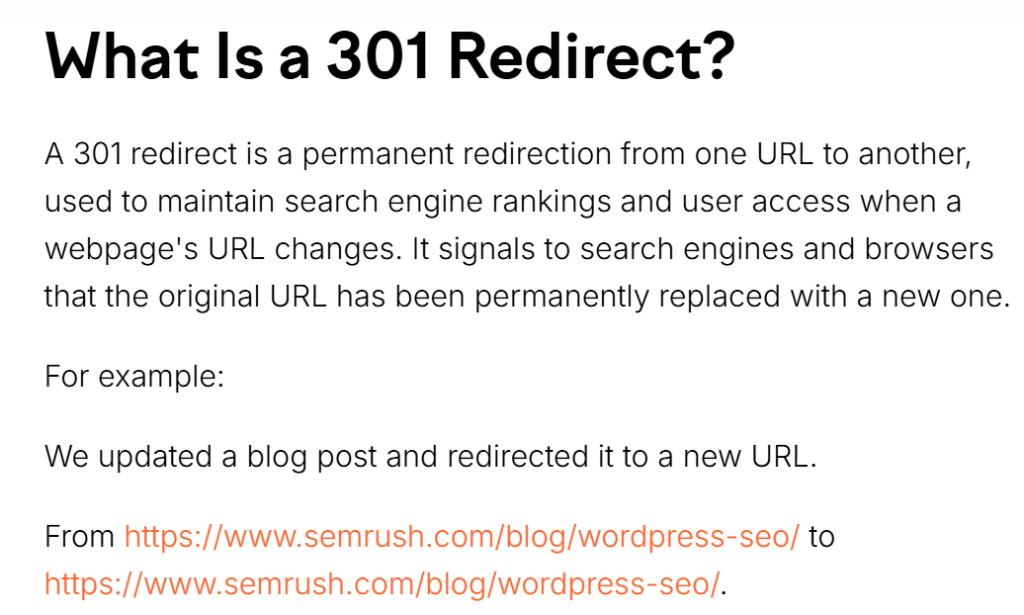
2. 302 Redirect (Temporary Redirect)
A 302 redirect is used for temporary changes. It tells search engines that the move is not permanent and that they should continue indexing the original URL. For instance, if you’re temporarily redirecting a page during maintenance or a seasonal campaign, a 302 redirect would be appropriate.
Handling Broken Links and 404 Errors
When users encounter broken links or pages that no longer exist, they are often redirected to a 404 error page. It’s crucial to monitor these broken links regularly and implement redirects where necessary. This ensures a smooth user experience and prevents search engines from crawling irrelevant pages.
If you discover broken links, fix them by redirecting them to the most relevant content, rather than letting them lead to dead ends.
The Impact of Dynamic URLs on SEO
Dynamic URLs are generated by web applications and often contain parameters, such as ?id=12345. These URLs can cause issues with SEO if not managed properly. While dynamic URLs are useful for certain types of websites (like e-commerce stores or product pages), they can make it harder for search engines to crawl and index content effectively.
Challenges with Dynamic URLs
Dynamic URLs often contain session IDs, query parameters, or tracking codes that are not relevant to search engines. As a result, search engines may interpret these URLs as separate pages, leading to duplicate content issues and inefficient indexing.
Best Practices for Managing Dynamic URLs
- Use URL Rewriting
URL rewriting allows you to convert dynamic URLs into more readable, SEO-friendly URLs. Instead of example.com/product?id=12345, you could use example.com/product/12345. This approach ensures that URLs are both user- and search engine-friendly. - Avoid Excessive Parameters
When creating dynamic URLs, minimize the number of parameters used. Multiple parameters can make the URL look cluttered and difficult to understand. Instead, use descriptive, static elements in the URL whenever possible.
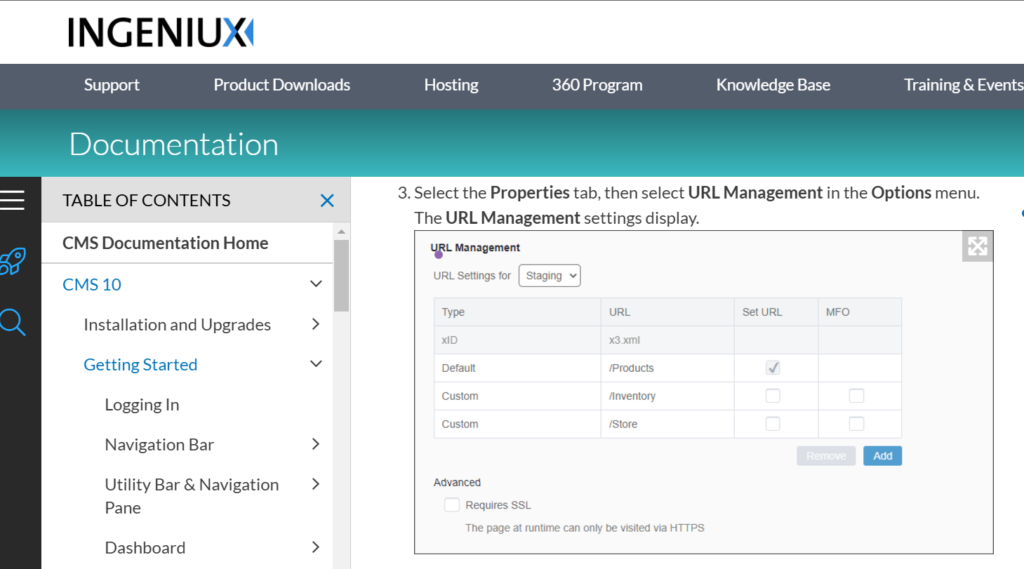
FAQ: Common Questions About URL Management
1. What are the best practices for creating SEO-friendly URLs?
The best practices for creating SEO-friendly URLs include keeping them short, using descriptive keywords, avoiding special characters, and using hyphens to separate words. Always ensure that the URL reflects the content of the page.
2. How can I fix broken links on my website?
To fix broken links, identify them using tools like Google Search Console or third-party link checkers. After identifying the broken links, set up 301 redirects to direct users to the correct page or update the links to point to active pages.
3. What is a canonical URL, and why is it important?
A canonical URL is a tag added to a webpage’s HTML to indicate the preferred or original version of a page. It prevents search engines from penalizing you for duplicate content and ensures that the right page is indexed.
4. How can I handle dynamic URLs for SEO?
To handle dynamic URLs effectively, use URL rewriting to make them more user-friendly and reduce the number of parameters. Avoid using unnecessary session IDs or tracking parameters in the URL, as they can confuse search engines.
5. What should I do if my page URL changes?
If your page URL changes, implement a 301 redirect to ensure visitors and search engines are automatically directed to the new URL. This helps preserve SEO value and prevents users from encountering broken links.
Conclusion
Effective URL management is a cornerstone of SEO that can help improve your website’s crawlability, user experience, and overall performance in search rankings. By following best practices for URL structure, handling redirects correctly, managing canonical URLs, and addressing issues with dynamic URLs, you can optimize your website for both search engines and users. URL management may seem like a small aspect of SEO, but it significantly impacts your site’s success.