
If you’ve spent more than a week actively looking for a job, you already know this truth: applying on LinkedIn takes time.
Yes, it’s convenient. Yes, it’s where most tech, remote, and startup jobs get posted. But once you start applying to more than 10–15 roles a day, the cracks start to show.
You end up copying and pasting the same info again and again.
You click “Easy Apply” only to find out it’s 10 fields deep.
You wonder if you’ve already applied to this job — or forgot to save it.
You lose hours every week and still feel like you’re not doing enough.
So you start to look for ways to speed things up. You Google “LinkedIn job automation.” You discover tools that offer “1-click apply to hundreds of jobs per day.” And suddenly, the idea of auto-applying on LinkedIn sounds like the answer.
But here’s the problem: most of those tools are built around brute force — not relevance. And when it comes to LinkedIn, that’s risky.
Why Auto-Applying on LinkedIn Is Tricky
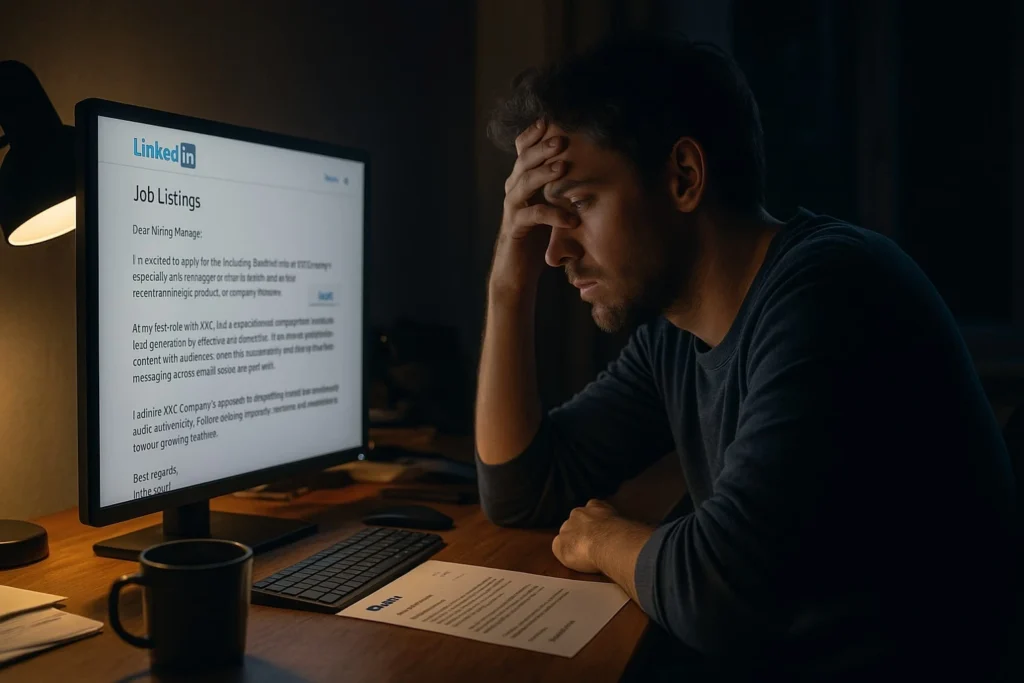
LinkedIn was never built for automation. Its job board is tightly integrated with your professional profile, recruiter visibility, and platform behavior.
When you apply to dozens of roles in minutes — especially without customizing anything — it’s not just ineffective. It can trigger internal spam filters, make your account less visible to recruiters, or even lead to “soft bans” where your profile quietly drops in reach.
That doesn’t mean automation is off-limits.
It just means you have to do it intelligently.
This Guide Will Show You How to Do It Right
In this article, we’ll walk through:
- What LinkedIn auto-apply really means
- Why traditional mass-click bots and “job spam” tools can do more harm than good
- How smart AI-based job agents work instead
- What filters, limits, and workflows keep your account safe
- Which tools let you auto-apply with control and tracking
- And how to make LinkedIn job search less painful — without compromising your professionalism
By the end, you’ll understand how to apply faster, smarter, and safer — whether you’re job hunting daily or just testing the waters.
What Is Auto-Apply on LinkedIn (And What It’s Not)
Let’s clarify one thing right away: auto-apply ≠ spam bot.
When people hear “automate job applications,” they often imagine shady Chrome extensions that blast the same resume to 300 listings a day, click every “Easy Apply” button they find, and leave your profile looking like it was hijacked by a script.
And yes — those tools exist.
But they’re not what we’re talking about here.
Smart Auto-Apply ≠ Lazy Mass-Apply
At its best, auto-apply means saving time on repetitive actions — without sacrificing the quality or intent behind your applications.
Think of it like this:
| Lazy Automation | Smart Auto-Apply |
|---|---|
| Applies to any job with a button | Applies only to roles you’ve filtered |
| Uses same resume & cover letter for all roles | Generates or attaches role-specific materials |
| No tracking or logs | Keeps history of where, when, and what you submitted |
| Increases risk of account visibility drop | Mimics natural behavior and timing |
| Ignores job description entirely | Reads and uses the job description as context |
So What Is Auto-Apply — Done Right?
The smarter form of auto-apply works like this:
- You set filters: job title, location, work type (remote, hybrid), experience level, etc.
- The system scans listings that match those filters — on LinkedIn Jobs or elsewhere.
- Your resume and cover letter are matched or generated for each role
- Applications are submitted at a controlled pace — no spam, no click-flooding
- You get a full record of what was applied to, including links, timestamps, and status
It’s like having an assistant who applies for you — but follows your rules.
Why This Matters on LinkedIn
LinkedIn is not just a job board. It’s a social network + reputation layer + content platform + career engine — all rolled into one.
That means how you interact with it matters.
Blind automation makes you look sloppy. But guided automation can make you faster, more consistent, and more visible to the right recruiters.
And as you’ll see later, some tools are actually built with LinkedIn’s structure in mind — not working against it.
The Risks of Using Bots and Click-Farming Extensions on LinkedIn
If you’ve ever been tempted by browser extensions that promise to apply to 500+ jobs a day, you’re not alone.
The pitch sounds great: install, click once, and watch your resume fly. But the reality? These tools often do more harm than good — and sometimes silently kill your chances without you even realizing it.
Risk 1: Soft Bans and Algorithm Penalties
LinkedIn monitors user behavior. If your account suddenly starts auto-clicking dozens of jobs per minute, opening listings at inhuman speed, and submitting identical applications en masse, the system notices.
You might not get an official warning.
But you may start seeing:
- Fewer profile views from recruiters
- Lower visibility in job search rankings
- Reduced impressions on your content
- Limited access to “Easy Apply” listings
- Random logouts or CAPTCHA walls
That’s a soft ban. You’re not blocked — but you’re quietly hidden.
Risk 2: Damaged Professional Reputation
Even if you’re not flagged algorithmically, recruiters will notice if your application feels off.
When 20 other applicants used the same mass-apply tool — and all submitted the same message with no personalization — hiring managers can tell.
You may be seen as careless, lazy, or worse — inauthentic.
And since your LinkedIn profile is connected to every application, you can’t undo a bad first impression.
Risk 3: Wasted Time on the Wrong Jobs
Click-farming bots don’t read job descriptions. They don’t match skills. They don’t care if the role requires a PhD or is halfway across the globe. They just… click.
The result?
- You apply to jobs you’re not qualified for
- Your resume gets filtered out instantly by ATS
- You burn time and energy — and get zero replies
Mass-apply ≠ progress. It’s noise.
Bottom Line: Fast Doesn’t Mean Smart
The more jobs you apply to blindly, the less credibility your applications carry.
You may save a few hours today, but lose opportunities for weeks.
So what’s the alternative?
Smart Automation: What the Best AI Job Tools Do Differently
So if bots and click-farms are out — what’s the smarter way to automate your LinkedIn job search?
The answer lies in a newer category of tools often referred to as AI job agents. These aren’t designed to mindlessly blast applications. Instead, they act more like digital assistants — applying on your behalf, but only when it makes sense.
Here’s what sets them apart from the spammy stuff:
1. Context-Aware Matching
Instead of blindly hitting “Apply” on every job with a button, smart AI tools analyze the job description, compare it to your resume or profile, and make sure there’s actually a fit.
If there isn’t? The tool skips it.
This saves you from applying to roles you’re underqualified for — or worse, overqualified and bored by.
2. Per-Job Cover Letter Generation
Generic letters don’t work anymore. Recruiters know when you’ve pasted the same text 20 times.
The best AI tools can generate a unique, tailored cover letter for each job, using the job post and your experience as input. Some even allow you to edit each letter or regenerate sections — so it still sounds like you, not a bot.
This approach puts relevance first — not volume.
3. Integrated Autofill and Smart Form Handling
Many LinkedIn applications include more than just a resume upload. They often include:
- Custom questions
- Text boxes (“Why do you want this job?”)
- Skill checkboxes
- Short assessments
Smart AI systems don’t ignore these — they autofill them with contextual answers based on your inputs and the job description.
This means you apply faster, but with precision.
4. Controlled Speed and History Tracking
Unlike bots that submit 50 applications in 10 minutes, professional AI agents apply at a human-like pace, following your set filters and limits.
And they log everything:
- Which jobs you applied to
- When and where
- Which documents were used
- Whether it was manual review or autopilot
This helps you avoid duplicates, stay organized, and refine your approach.
Smart Auto-Apply in Action: How LiftmyCV Does It
One tool that brings this smarter approach to life is LinkedIn Auto-Apply Job Search AI Agent by LiftmyCV. It combines AI-generated cover letters, real-time filters, autofill on job boards, and full application tracking — all in one dashboard.

You can run in Autopilot or Copilot mode, depending on how hands-on you want to be.
And yes — you can try it free.
How to Set Up Smart Filters and Limits for Auto-Applying on LinkedIn
One of the biggest misconceptions about automation is that “more is better.”
But when it comes to job applications — especially on LinkedIn — precision beats volume every time.
The most successful job seekers aren’t the ones applying to 300 jobs a day. They’re the ones applying to 20–30 highly relevant roles, with clean, tailored materials and good timing.
The good news? Smart automation tools can help you do exactly that — at scale.
But only if you know how to set them up properly.
Start with Clear Filters
Before you run any auto-apply campaign, you need to tell the AI what you’re actually looking for.
That means defining filters like:
- Job title(s): e.g. “Product Manager,” “Content Designer”
- Location: Remote, hybrid, or specific cities
- Experience level: Mid, senior, entry-level
- Work type: Full-time, contract, freelance
- Posted within: Last 24 hours, last 3 days, etc.
- Company filters: Exclude companies you’ve already applied to or want to avoid
In tools like LiftmyCV, these filters can be applied directly to LinkedIn’s native job search — so the AI only applies to what you would have selected manually.
Set Daily and Hourly Limits
Even smart automation can look suspicious if it’s too aggressive.
To keep your activity realistic and safe, set limits like:
- Max applications per day: e.g. 15–25
- Delay between applications: e.g. 1–3 minutes
- Max platforms to run on simultaneously: Stick to 1–2 if you’re starting out
- Skip weekends or nights: Keep behavior human-like
This kind of pacing mimics natural usage and keeps you under LinkedIn’s radar.
Choose the Right Mode: Autopilot vs. Copilot
Many tools now offer two automation modes:
- Autopilot: The AI applies fully on your behalf
- Copilot: You get to review each job before it’s submitted
If you’re applying to roles that really matter (e.g. dream companies, competitive startups), Copilot mode gives you more control without giving up on speed.
For broader outreach (e.g. contract gigs, exploratory roles), Autopilot works just fine — as long as your filters are solid.
Automation doesn’t mean giving up control.
With the right filters and pacing, you can scale your job search without overwhelming recruiters — or getting yourself flagged.
How to Track Auto-Applications and Improve Results Over Time
One of the biggest advantages of using AI-powered job tools — beyond just saving time — is the ability to see exactly what’s working (and what’s not).
If you’re applying manually, it’s easy to lose track.
Which jobs did you apply to last week? Did you use the updated resume or the old one? Did that custom cover letter actually get better results?
Smart automation tools solve this by giving you a real-time dashboard of your activity — and that data is gold.
What You Should Track (Always)
At a minimum, your job application tracker should include:
- Job title and company name
- Platform used: LinkedIn, Monster, Lever, etc.
- Date and time of application
- Resume + cover letter version used
- Status: Submitted, Viewed, Rejected, Interviewed
- Application type: Manual, Copilot, or Autopilot
This kind of detail helps you spot patterns.
Are you getting more responses when you use a certain resume version? Are companies in a specific industry replying more often? Are Copilot-mode applications doing better?
Why It Matters
Without tracking, you’re guessing. With tracking, you’re optimizing.
Let’s say you apply to 25 jobs a week, and you start noticing that:
- You get more callbacks when your cover letters include a specific metric or phrase
- Roles submitted on Monday mornings get better response rates
- Recruiters are clicking your LinkedIn more after certain types of submissions
That’s actionable data. And you can use it to refine your approach week after week.
How LiftmyCV Helps With Tracking
Tools like LiftmyCV offer built-in application tracking as part of the automation flow. Every job you apply to — whether via LinkedIn, Monster, or Workable — is logged with full context:
- Job URL
- Resume & cover letter used
- Application mode (manual, autopilot, copilot)
- Time sent
- Filters matched
You can export the data, sort it, and even revisit jobs to follow up later. No spreadsheets. No second guessing.
Bonus: Don’t Forget to Follow Up
Tracking isn’t just for analysis — it’s your reminder system. If a recruiter viewed your application but didn’t reply in a week? Time for a short, polite follow-up.
Good automation doesn’t end at “submit.”
It gives you visibility — so you can stay proactive and responsive.
Comparing LinkedIn Auto-Apply Tools: What to Look For and What to Avoid
If you’ve made it this far, you already know: not all “auto-apply” tools are built the same.
Some are fast but reckless. Others give you full control, but are clunky or hard to use.
And a few aim to balance automation and personalization — the sweet spot.
Let’s break down the landscape, so you can choose wisely.
| Feature / Tool Type | Click-Bot Extensions (e.g. LazyApply) | AI Job Agents (e.g. LiftmyCV) | CRM Trackers (e.g. Huntr, Teal) |
|---|---|---|---|
| Applies on LinkedIn automatically | Yes — but blindly | Yes — filtered and controlled | No |
| Reads job descriptions | No | Yes — context-aware matching | No |
| Personalized cover letter per job | No — same for all | Yes — AI-generated per job | No — manual only |
| Autofills LinkedIn application forms | No or basic only | Yes — including open-ended questions | No |
| Copilot / Autopilot mode | No | Yes — choose how hands-on you want to be | No |
| Tracks applications and versions used | No | Yes — with timestamps and details | Yes — manual tracking only |
| Risk of LinkedIn account limitations | High | Low — paced and filter-based | None — no automation |
| Helps speed up the actual application process | Yes — but spam-focused | Yes — fast and relevant | No — tracking only |
| Designed for quality, personalized job search | No | Yes | Yes — focused on organization |
Key Takeaways:
- Click-based bots are fast but risky — and often harm your professional image
- AI job agents offer the best balance of automation, personalization, and safety
- CRM trackers help organize your job search but won’t save time on applications
Quick-Start Checklist to Auto-Apply on LinkedIn (Safely and Effectively)
Ready to streamline your job search — without spamming, getting flagged, or losing control? Here’s a step-by-step checklist to help you set up your auto-apply workflow the right way.
1. Prepare Your LinkedIn Profile
Before automating anything, make sure your profile reflects who you are today:
- Update your headline and About section with relevant keywords
- Add recent experience, responsibilities, and outcomes (use numbers where possible)
- Turn on “Open to Work” (visible to recruiters only)
- Ensure consistency between your resume and profile
- Add 5–10 core skills that match your job targets
2. Choose a Smart Auto-Apply Tool
Pick a tool that offers:
- Personalized per-job cover letters
- AI-powered autofill for application forms
- Filter control (title, location, experience level)
- Autopilot and Copilot modes
- Full application tracking and pacing options
LiftmyCV is one such tool — purpose-built for LinkedIn job automation with ATS-friendly output, real-time dashboards, and native support for major job platforms.
3. Set Your Filters and Application Limits
Stay relevant and safe by defining:
- Job titles you want to apply for
- Location preferences (remote, hybrid, or specific cities)
- Experience level and work type (full-time, contract, etc.)
- Number of applications per day (e.g. 10–25)
- Application pacing (add delay between submissions)
Remember: quality beats quantity, even in automation.
4. Customize and Monitor
Even if you’re using Autopilot mode, periodically check your:
- Application history
- Cover letter quality and tone
- Resume performance and response rates
- Any alerts or login issues on LinkedIn (a sign to slow down)
And don’t forget to follow up if recruiters view your application but don’t respond within a week.
5. Stay Consistent — and Don’t Give Up
Automating the right way doesn’t mean hitting “apply” and disappearing. It means giving yourself more time to prep for interviews, learn about target companies, and personalize when it really counts.
The best results come from combining AI efficiency with human intent.
Final Word
If you want to apply to more relevant LinkedIn jobs without wasting hours, LiftmyCV offers a fast, focused way to do it — with AI-generated cover letters, smart autofill, saved job support, and full tracking.
Try it free — no credit card needed.
With the right filters, a strong profile, and a tool that works with (not against) LinkedIn, you’ll spend less time applying — and more time interviewing.
- Click-based bots are fast but risky — and often harm your professional image
- AI job agents offer the best balance of automation, personalization, and safety
- CRM trackers help organize your job search but won’t save time on applications